How do I find my voucher number?
- Log in to the Service NSW App on your mobile device.

- Select ‘Vouchers’.
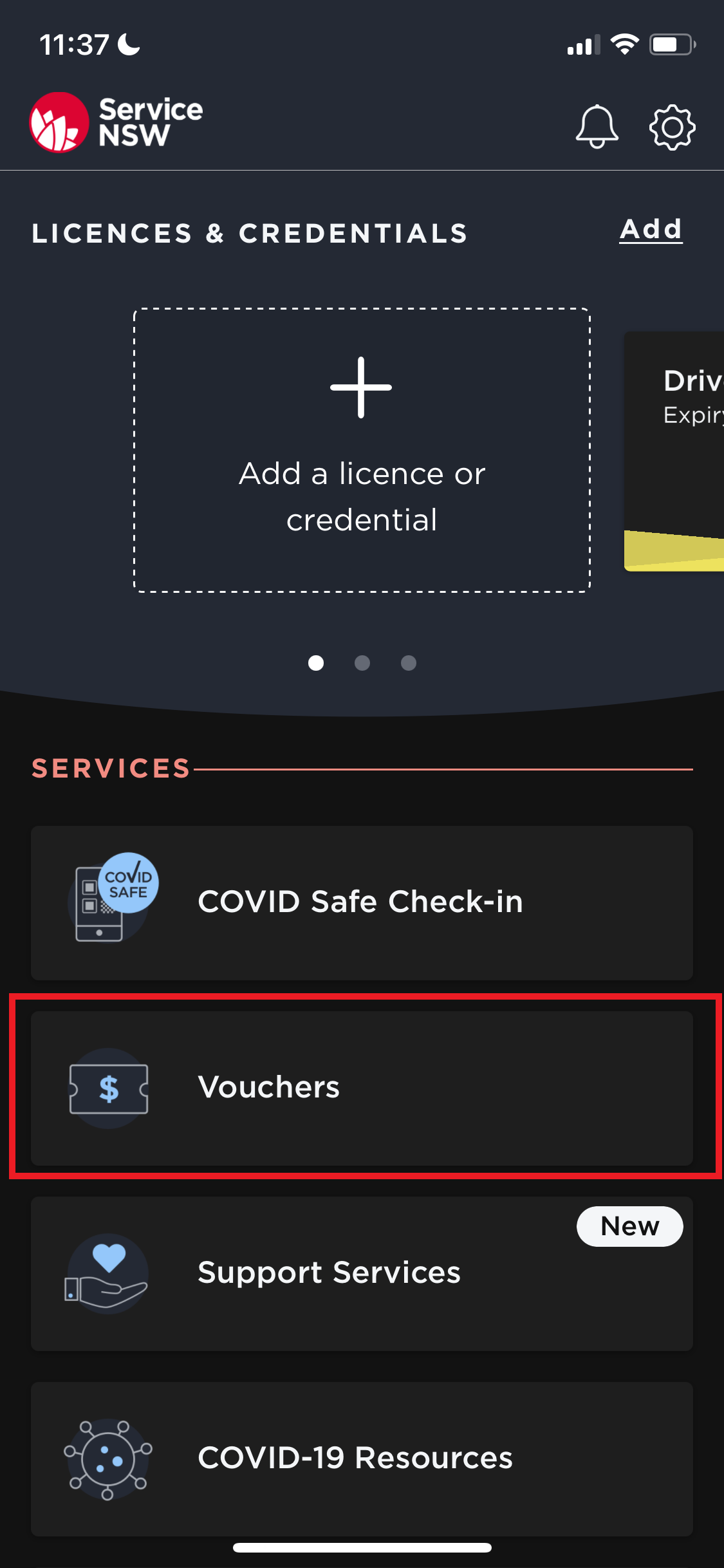
- Select a Discover NSW voucher you wish to use.
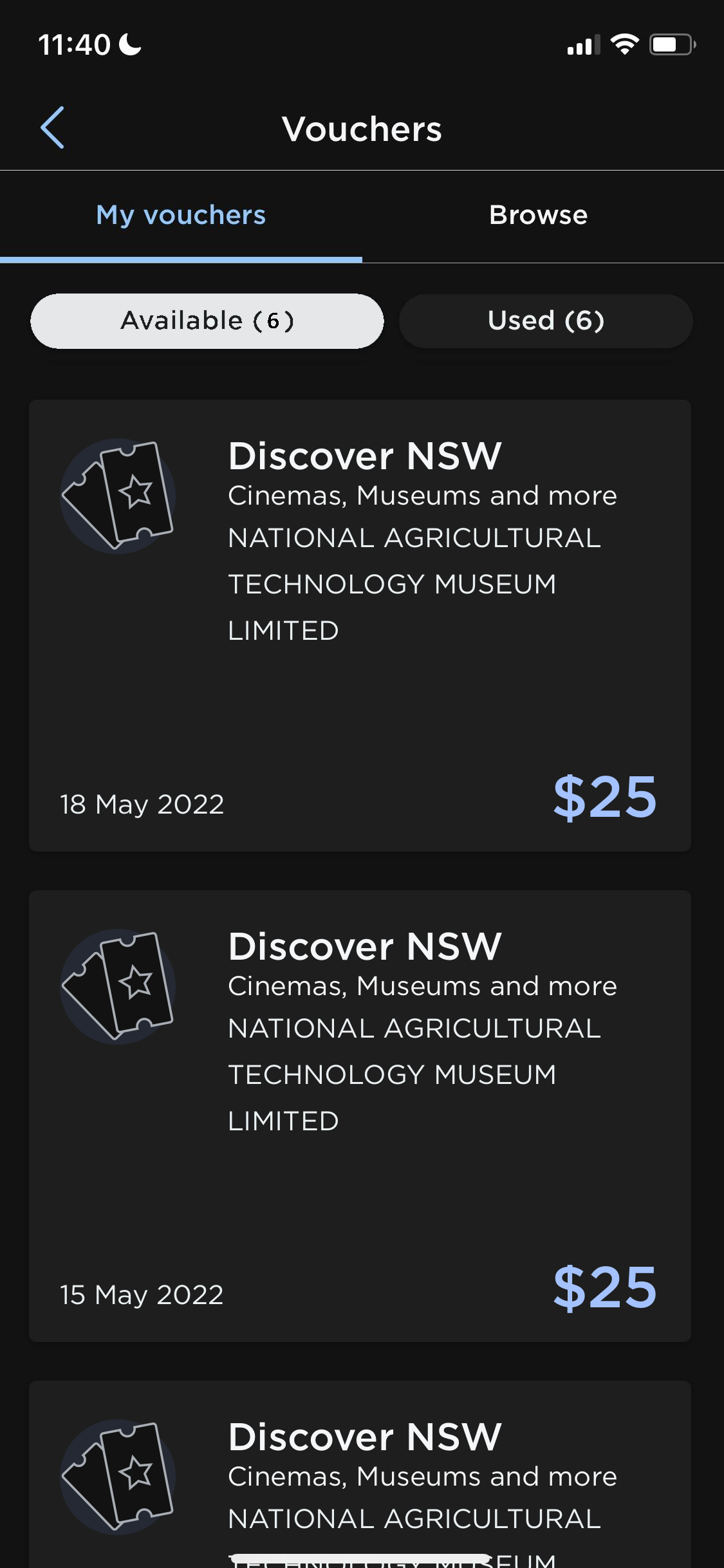
- Scroll to the bottom of the voucher until you see the voucher number. The voucher number will be mad up of letters and numbers like this - GRFTFPLXX or GM2UPCR73
- Copy the voucher number so you can enter it into the ticket booking screen.
